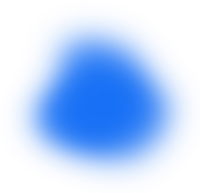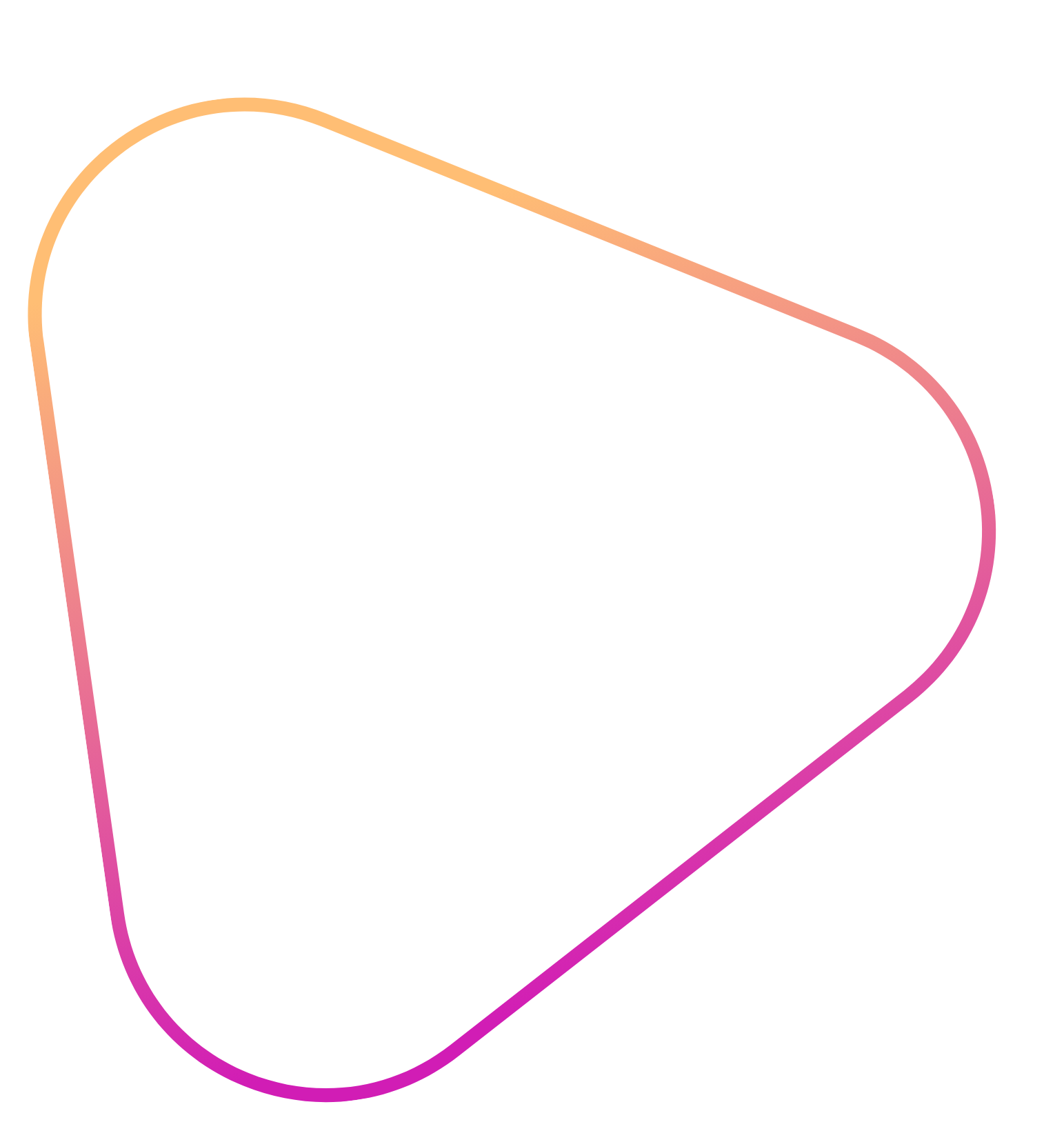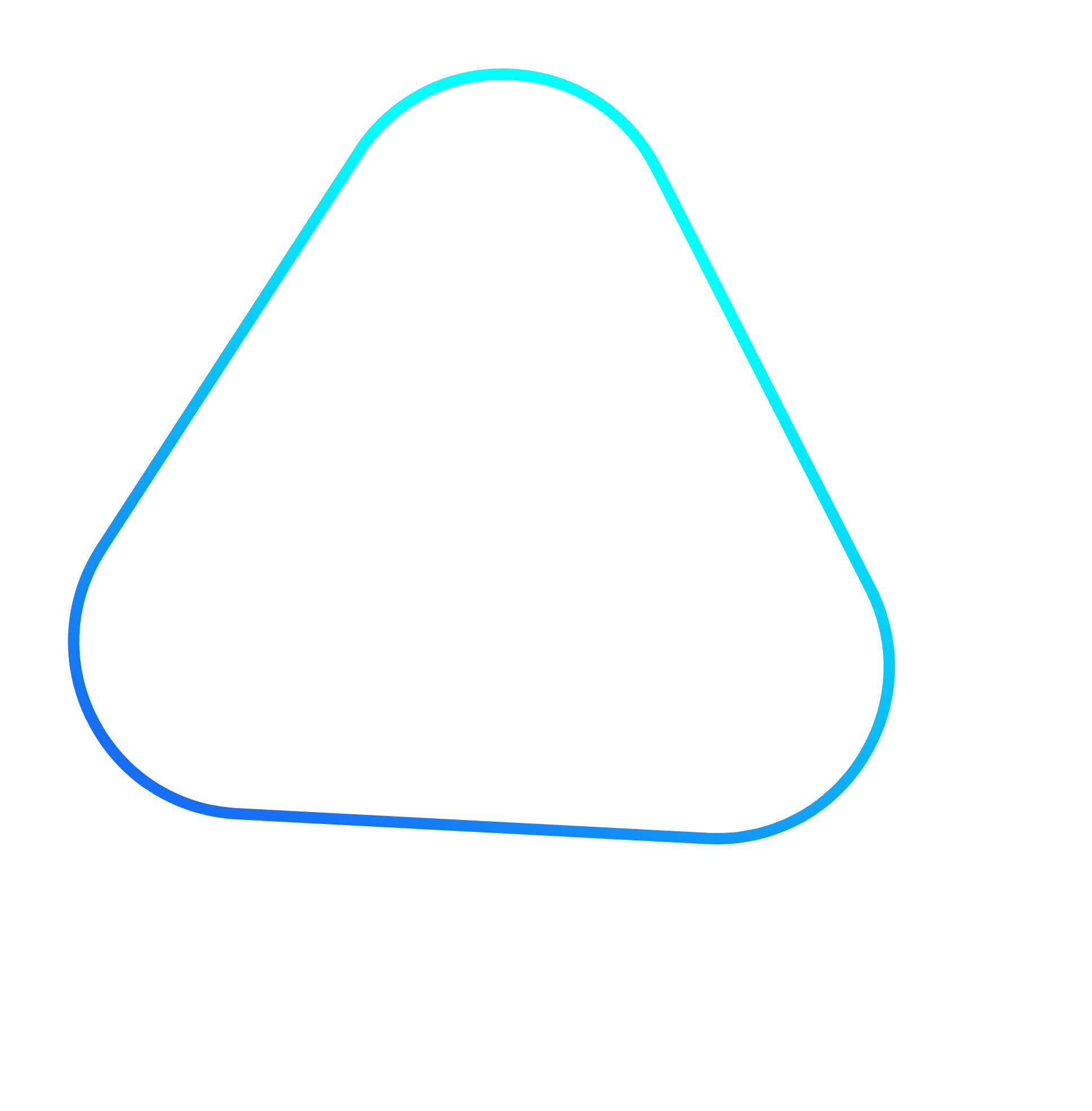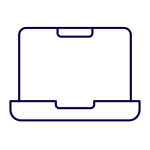1.
Tell a story
Firstly, everyone loves a ‘good’ story, don’t they? I think storytelling is fundamental in any learning solution, for any audience, young or older.

Good stories surprise us. They make us think and feel. They stick in our minds and help us remember ideas and concepts in a way that a PowerPoint crammed with bar graphs never can.
Joe Lazauskas and Shane Snow
The Storytelling Edge