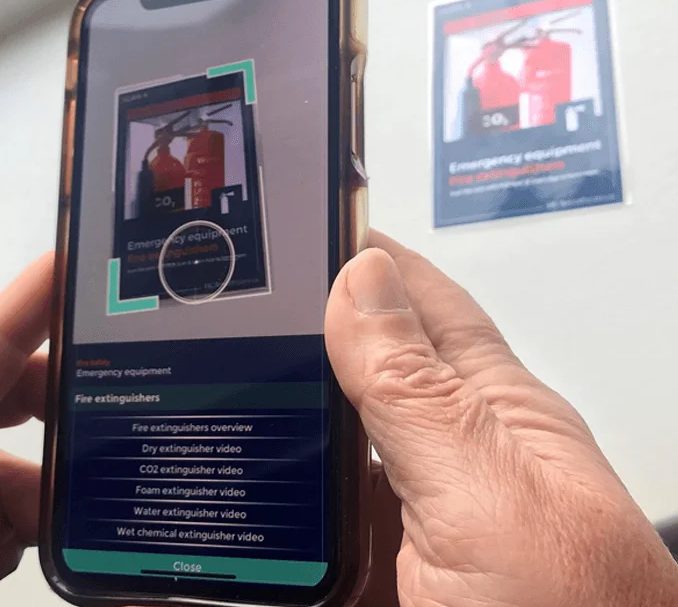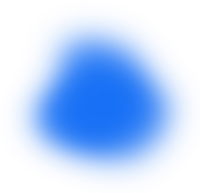
Is augmented reality the same as virtual reality?
Augmented reality is not the same as Virtual Reality (VR). The truth is that they actually differ in many ways. AR and VR are sometimes collectively known as XR.
The main difference is that whilst VR creates an entirely digital world for a user to explore, AR takes the real world and changes it in some way. So, let’s return to the previous example of Pokémon Go. But instead, imagine that the app was instead created using VR technology. This would allow you to enter and explore an immersive fantasy world where Pokémon actually exist. By creating the app using AR, the users can bring the fictional creatures into the real world.
But there’s another major difference, which is especially beneficial when using AR for elearning. Unlike VR, which requires a user to wear a headset and remain in one place, AR can be used quickly and freely no matter where the user is. This means you can deliver content to a user which is contextual to the point of need. Not to mention that a VR headset is an expensive piece of kit. Whereas, on the other hand, AR is accessible on most modern smartphones.